This is your very first post. Click the Edit link to modify or delete it, or start a new post. If you like, use this post to tell readers why you started this blog and what you plan to do with it.

This is the post excerpt.
This is your very first post. Click the Edit link to modify or delete it, or start a new post. If you like, use this post to tell readers why you started this blog and what you plan to do with it.

Google and Apple have recently launched two new laptops and even though the machines are very different, they have one thing in common: both include USB Type-C ports. Let’s take a look at these new USB ports.
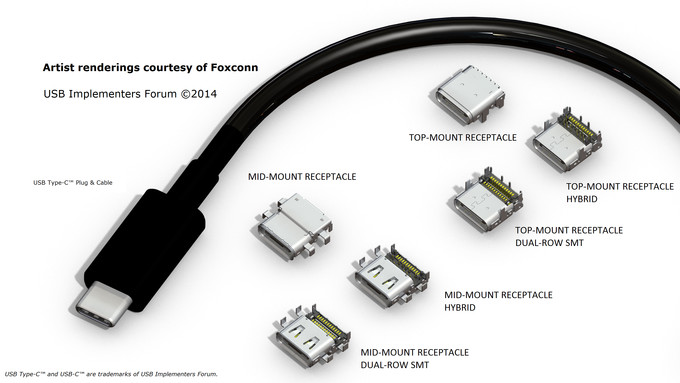
You probably have a lot of familiarity with USB. If you have a PC, you have probably used a USB stick, or maybe a printer. If you have an Android phone use USB to recharge your phone, or to transfer data to and from the phone. USB has been present for a long time. The first version gained popularity when Microsoft included support in Windows 98, and Apple used it to remove keyboard and mouse ports on its iMac. This happened almost 20 years ago, and things have changed quite a bit since then.
USB 1.1 may transfer data to 12 Mbit/s, which is 1.4 megabytes per second. Think about when a floppy disk contained 1.4 megabytes, a huge time. USB 2.0 was released in 2000, with a theoretical throughput of 480 Mbit/S. However, in practice it works at 280 Mbit/s, which corresponds to approximately 35 megabytes per second.
The USB 3.0 standard (you will have noticed USB ports with a blue interior) was released in 2008 and allows a theoretical speed of approximately 5.0 Gbit/s. However the real speed is slightly slower, but you can still get about 400 megabytes per second.
For USB 1.1, 2.0 and 3.0 standards the same type of physical ports, the USB standard type A from the PC side and the micro-B or mini-B on the device (on the phone, camera, etc.) have been used. Physically all USB ports are backward compatible. So you can connect your Android smartphone to a USB 3.0 port, and everything will work as expected.
With USB 3.1 All this has changed. As you would expect, USB 3.1 is faster than USB 3.0, fast enough to be used to drive 4k display. This means that laptops (and PCs of the future) will not necessarily need HDMI or VGA sockets. But the big difference that consumers will see is the use of a new plug. Connectors A and B are history. The new connector is called USB Type-C. What does a C type connector that old connectors cannot do?
First of all the type C connector is small. This means we will not see more micro or mini USB. There will be no more confusion over which cable is needed. The C type connector is small enough for a smartphone, but powerful enough for a PC or server.
Second, the C type Connector can supplied up to 100w, which means it can be used not only to charge the smartphone, but also to power many other devices that previously needed a separate power supply. In the future, the printer may need only one cable, a C-type USB cable that provides both power and data connection.
Thirdly, the C-type cable is reversible. This means that it does not matter how it connects. You will not go crazy anymore trying to connect a cable, continuing to try to insert it in both ways!
The two most important devices with USB 3.1 support at this time are the new Google Chromebook Pixel and the new MacBook. However USB 3.1 and type C connectors will become the de-facto standard for the next few years.
Finally, USB type-C cables will use the new small connector at both ends, no more than type A at one end, and type B to the other. This means that you can really plug the cable any way you want, and it will just work!
The two most important devices with USB 3.1 at this time are the new Google Chromebook Pixel and the new MacBook. However USB 3.1 will become the standard for the next few years. Since it is backward compatible, you only need a passive adapter to connect an existing USB 2.0 device.
Finally, USB Type-C takes everything we like about USB and makes it still best, providing a universal size that works well with both mobile phones and desktop devices.